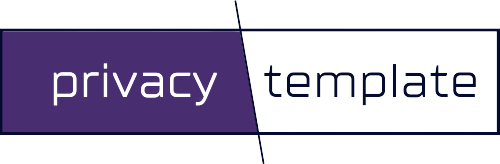Remote work has become increasingly popular in recent years, and the COVID-19 pandemic has only accelerated this trend. While working from home has its benefits, it also presents unique security challenges that employees must be aware of. Cybersecurity threats such as phishing attacks, malware, and unauthorized access to sensitive data are just a few of the risks that remote employees face. Therefore, it is crucial for remote workers to take practical steps to protect themselves and their employers from these security threats.
Establishing a Secure Workspace is one of the first steps that remote employees can take to ensure their security. This includes securing their home network, using a VPN, and setting up two-factor authentication. Digital Security Fundamentals such as keeping software up-to-date, using strong passwords, and avoiding public Wi-Fi are also crucial for remote employees to follow. Data Protection Strategies such as encrypting sensitive data, using secure cloud storage, and implementing access controls can also help prevent data breaches. Maintaining Privacy and Compliance is another important aspect of remote work, especially for those in industries such as healthcare and finance. By following these best practices, remote employees can ensure that they are compliant with regulations such as HIPAA and GDPR.
Key Takeaways
- Remote employees must take practical steps to protect themselves and their employers from cybersecurity threats.
- Establishing a Secure Workspace, following Digital Security Fundamentals, implementing Data Protection Strategies, and Maintaining Privacy and Compliance are all important for remote employees.
- By following these best practices, remote employees can ensure that they are secure, compliant, and productive while working from home.
Establishing a Secure Workspace
When working remotely, it’s important to establish a secure workspace to protect sensitive data. This section will cover two important aspects of creating a secure workspace: choosing a secure location and implementing physical security measures.
Choosing a Secure Location
When choosing a location to work from, remote employees should consider the following:
- Privacy: Choose a location where conversations and computer screens cannot be easily overheard or seen by unauthorized individuals. If possible, use a separate room with a door that can be locked to ensure privacy.
- Network Security: Ensure that the location has a secure and reliable internet connection. Avoid using public Wi-Fi networks and instead use a VPN to encrypt internet traffic.
- Distractions: Choose a location that is free from distractions to ensure maximum productivity.
Physical Security Measures
Implementing physical security measures can help protect sensitive data and prevent unauthorized access. Here are some tips for remote employees:
- Lock Devices: When not in use, lock devices with a password or PIN to prevent unauthorized access.
- Secure Documents: Keep sensitive documents in a locked drawer or cabinet when not in use.
- Shred Documents: Use a shredder to dispose of sensitive documents properly.
- Use a Privacy Screen: Use a privacy screen to prevent others from seeing what is on the computer screen.
- Use a Webcam Cover: Use a webcam cover to prevent unauthorized access to the webcam.
By following these tips, remote employees can create a secure workspace and protect sensitive data from unauthorized access.
Digital Security Fundamentals
In today’s digital age, securing your online presence is more important than ever. Remote employees must take extra precautions to protect their devices and data from cyber threats. This section covers the fundamental security practices that every remote employee should follow.
Strong Password Practices
Passwords are the first line of defense against cyber attacks. Remote employees must create strong, unique passwords for each account they use. A strong password should be at least 12 characters long, include a mix of upper and lowercase letters, numbers, and symbols. Employees should avoid using personal information such as their name, birthdate, or address in their passwords.
Additionally, remote employees should use a password manager to keep track of their passwords. A password manager is a secure tool that generates and stores strong passwords for each account. It eliminates the need to remember multiple passwords and ensures that each password is unique.
Multi-Factor Authentication
Multi-factor authentication (MFA) is an additional layer of security that requires users to provide two or more forms of identification to access their accounts. Remote employees should enable MFA on all their accounts, especially those that contain sensitive information.
MFA can take many forms, such as a code sent to a mobile device, a fingerprint scan, or a security key. By requiring multiple forms of identification, MFA makes it much more difficult for cybercriminals to gain access to sensitive information.
Regular Software Updates
Software updates are essential for keeping devices secure. Remote employees should regularly update their operating systems, applications, and antivirus software to ensure that they are protected against the latest threats.
Software updates often include security patches that address vulnerabilities in the system. By keeping their software up to date, remote employees can reduce the risk of a cyber attack and ensure that their devices are running smoothly.
In conclusion, remote employees must follow these digital security fundamentals to protect their devices and data from cyber threats. By creating strong passwords, enabling MFA, and regularly updating their software, remote employees can significantly reduce the risk of a cyber attack.
Data Protection Strategies
Remote employees are more susceptible to data breaches due to the increased use of personal devices and public networks. As a result, data protection strategies are crucial to ensure the security of sensitive information.
Encryption for Sensitive Information
Encryption is an essential tool for protecting sensitive information from unauthorized access. Remote employees should use encryption to secure their data, especially when sending it over public networks. End-to-end encryption is recommended for secure communication between remote employees and their clients or colleagues.
Secure File Sharing Protocols
Remote employees should use secure file sharing protocols to prevent data breaches. File sharing platforms with end-to-end encryption, such as Tresorit and Sync.com, provide a secure way to share files with clients or colleagues. Additionally, remote employees should avoid using public file sharing platforms, such as Dropbox or Google Drive, to share sensitive information.
Data Backup and Recovery Plan
Remote employees should have a data backup and recovery plan in place to ensure the continuity of their work in the event of a data breach or system failure. Cloud-based backup solutions, such as Backblaze or Carbonite, provide a secure way to backup data and recover it in the event of a system failure. Remote employees should also regularly backup their data to an external hard drive or USB drive as an additional layer of protection.
By implementing these data protection strategies, remote employees can reduce the risk of data breaches and ensure the security of sensitive information.
Maintaining Privacy and Compliance
Remote employees must maintain privacy and compliance while working from home. This section will discuss two essential aspects of maintaining privacy and compliance: understanding compliance requirements and privacy shields and VPN use.
Understanding Compliance Requirements
Remote employees must understand the compliance requirements of their company and industry. Compliance requirements ensure that remote employees protect sensitive company and customer data. Compliance requirements may include data encryption, data access controls, and data retention policies. Remote employees must adhere to these requirements to avoid data breaches and regulatory fines.
To ensure compliance, remote employees should regularly review their company’s compliance policies and procedures. They should also attend regular training sessions to stay up-to-date with compliance requirements. Additionally, remote employees should report any compliance violations to their managers immediately.
Privacy Shields and VPN Use
Privacy shields and VPNs are critical tools for maintaining privacy and compliance. Privacy shields, such as screen filters and webcam covers, protect remote employees from visual hacking. VPNs encrypt internet traffic, protecting remote employees from cyber threats.
Remote employees should use privacy shields to prevent visual hacking. They should also use VPNs to encrypt their internet traffic. Additionally, remote employees should ensure that their VPNs comply with their company’s compliance requirements.
In summary, remote employees must maintain privacy and compliance while working from home. They should understand their company’s compliance requirements and use privacy shields and VPNs to protect sensitive company and customer data.
Frequently Asked Questions
What steps should remote employees take to secure their home Wi-Fi networks?
Remote employees should take several steps to secure their home Wi-Fi networks. First, they should change the default login credentials for their routers to unique, strong passwords. Second, they should enable WPA2 or WPA3 encryption on their Wi-Fi networks to protect against eavesdropping and unauthorized access. Third, they should disable remote management features on their routers to prevent attackers from accessing them over the internet. Finally, they should keep their routers and other network devices up to date with the latest security patches.
How can employees prevent unauthorized access to their devices when working remotely?
To prevent unauthorized access to their devices when working remotely, employees should take several steps. First, they should use strong, unique passwords for all their accounts and devices. Second, they should enable two-factor authentication wherever possible to add an extra layer of security. Third, they should lock their devices when not in use and use a screen saver with a password. Fourth, they should avoid using public Wi-Fi networks and use a VPN when connecting to the internet. Finally, they should keep their devices up to date with the latest security patches.
What are effective strategies for managing passwords and authentication for remote workers?
Effective strategies for managing passwords and authentication for remote workers include using strong, unique passwords for all accounts and devices, enabling two-factor authentication wherever possible, and using a password manager to securely store and generate passwords. Remote workers should also avoid using the same password for multiple accounts and change their passwords regularly.
Which best practices should be followed for securing sensitive data in a remote work environment?
Several best practices should be followed for securing sensitive data in a remote work environment. First, sensitive data should be encrypted both in transit and at rest. Second, employees should use secure file sharing and collaboration tools that encrypt data and provide access controls. Third, employees should avoid storing sensitive data on personal devices or cloud services that are not approved by their employer. Finally, employees should follow their organization’s security policies and procedures for handling sensitive data.
How can remote employees identify and protect themselves from common cyber threats?
Remote employees can identify and protect themselves from common cyber threats by following several best practices. First, they should be wary of phishing emails and other social engineering attacks that attempt to trick them into revealing sensitive information or installing malware. Second, they should keep their devices up to date with the latest security patches and use antivirus software. Third, they should avoid using public Wi-Fi networks and use a VPN when connecting to the internet. Fourth, they should be cautious when downloading and installing software or apps from the internet.
What should be included in a remote user security policy to ensure comprehensive protection?
A remote user security policy should include several key elements to ensure comprehensive protection. First, it should define the requirements for securing home Wi-Fi networks and remote devices. Second, it should outline the procedures for accessing and handling sensitive data in a remote work environment. Third, it should specify the requirements for using secure file sharing and collaboration tools. Fourth, it should define the procedures for reporting security incidents and responding to security threats. Finally, it should outline the consequences for violating the policy and provide training and awareness programs for remote employees.